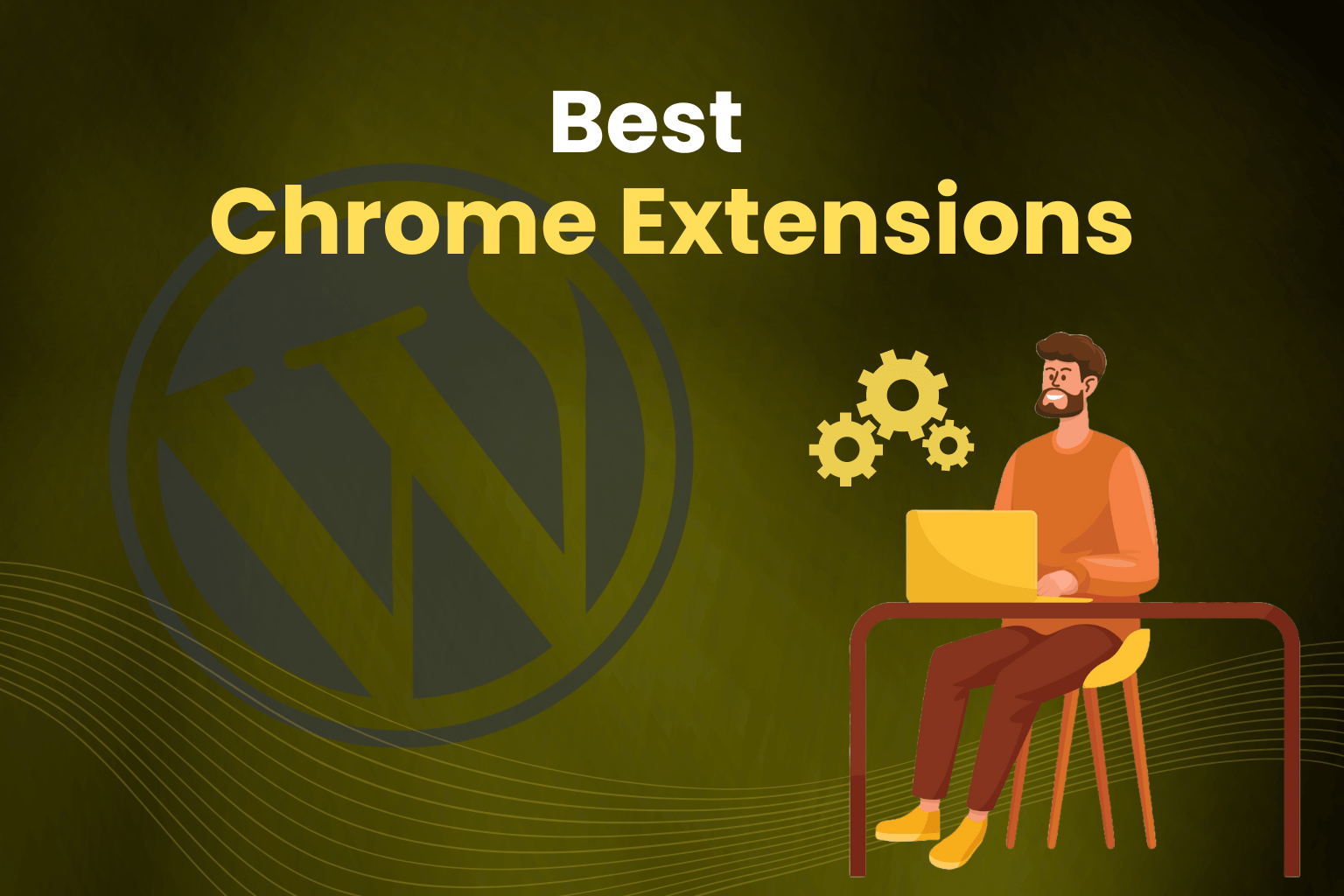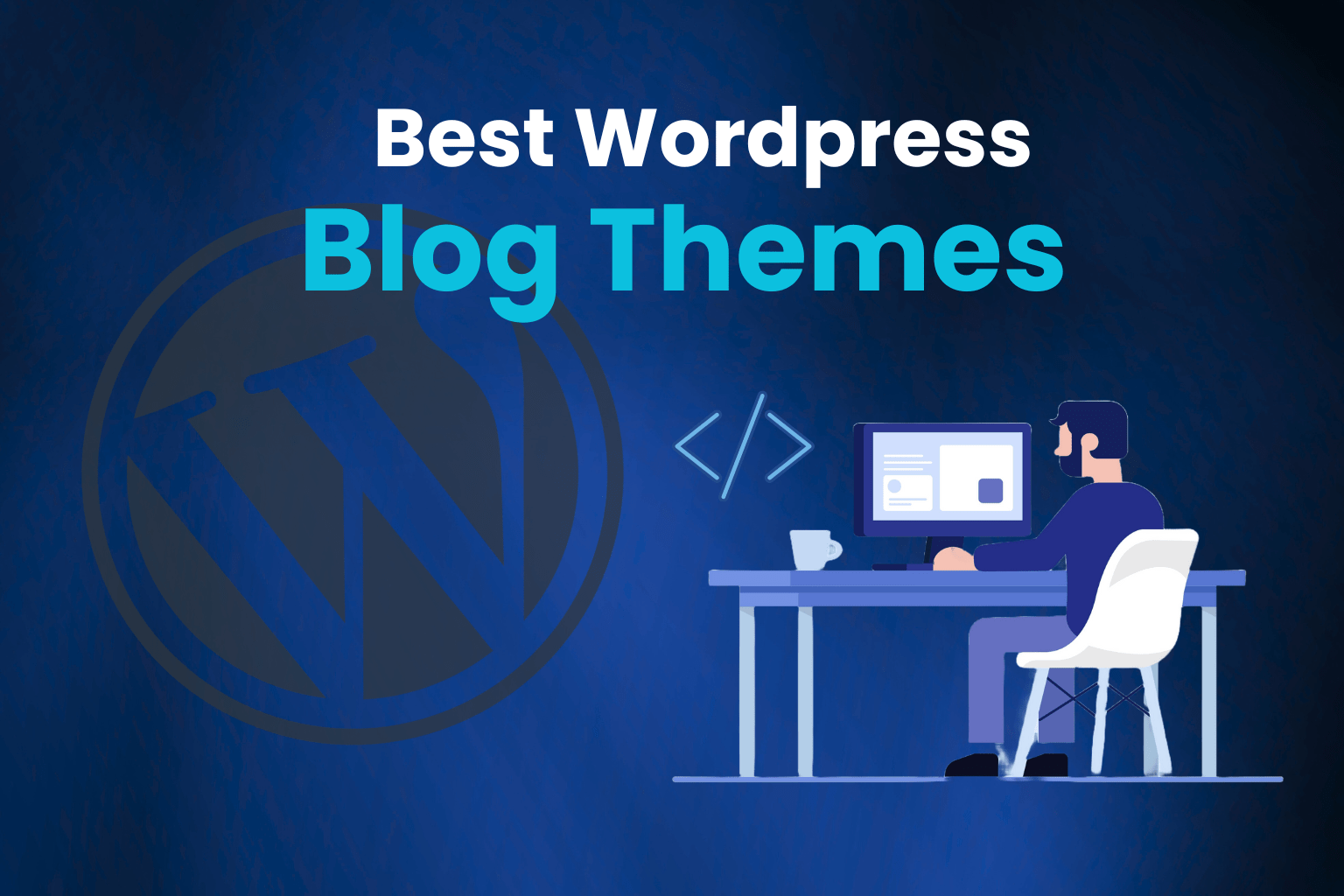Hey there! As a content creator, do you ever find it challenging to keep track of your members? I totally understand. It can seem like you’re juggling too many things at once between maintaining everything, managing subscribers, and producing content. However, what if the procedure could be made simpler? Fortunately, WordPress has made it simpler than ever with a range of membership plugins that let you manage your community, control access to your content, and even transform your site into a source of income.
You’ve come to the right place if you’re trying to find a way to organize yourself better and streamline your membership administration. We’re going to examine the best 5 free WordPress membership plugins for 2024 in this article. These plugins are ideal for creators, small businesses, and anyone looking to establish a membership site without any cost. Whether your goal is to provide exclusive content, foster a community, or ensure your site is secure and user-friendly, you’ll find a suitable plugin here. Let’s dive in!
What is a WordPress Membership Plugin?
Before we moving into the best plugins, it’s important to understand what a membership plugin is. A WordPress membership plugin is essentially a tool that lets you control user access to your website. You can set up limited parts depending on particular membership categories, premium material for paying customers, or even a free tier by creating membership types. It’s similar to building a private community for your content, where only paying members or registered users can view certain pages, posts, or resources.
For creators, educators, and businesses, this can truly transform the landscape. You have the ability to set up exclusive sections for paying members, release content gradually, and actively interact with your audience via forums and member directories. By converting website visitors into paying customers through one-time purchases, subscription models, or donation-based memberships, membership plugins enable you to financially support your website.
Why Should You Create a Membership Website?
There are several benefits to building a membership website that go beyond audience management. Here are some advantages to take into consideration if you’re considering whether membership site is the right choice for you:
1. Recurring Income
Generating a consistent stream of income on a regular basis is one of the main advantages of a membership website. Whether your product is access to online classes, premium blog content, or only videos, you can set up yearly or monthly subscriptions that guarantee income flow2
2. Building a Community
Membership sites go beyond merely selling content; they create a community where members feel a sense of belonging. They can participate in discussions, share their insights, and connect with one another, which helps to build loyalty and strengthen their relationship with your brand.
3. Automatic Content Creation
You may enable users to initiate discussions, provide content, and even make tutorials by creating a membership platform. Early on, you might need to produce content yourself in order to establish a foundation, but as your members get more engaged, they’ll start to produce content and discussions on their own, which will make your site less dependent on your constant input and more dynamic.
4. Easy Promotion
As your membership base expands, your membership website develops into an effective tool for promoting products, events, and services. You are not dependent on outside advertising. You have an audience that is already there and more inclined to interact with and purchase from you if you have a committed community.
5 Factors You Should Consider Before Choosing the Best WordPress Membership Plugin
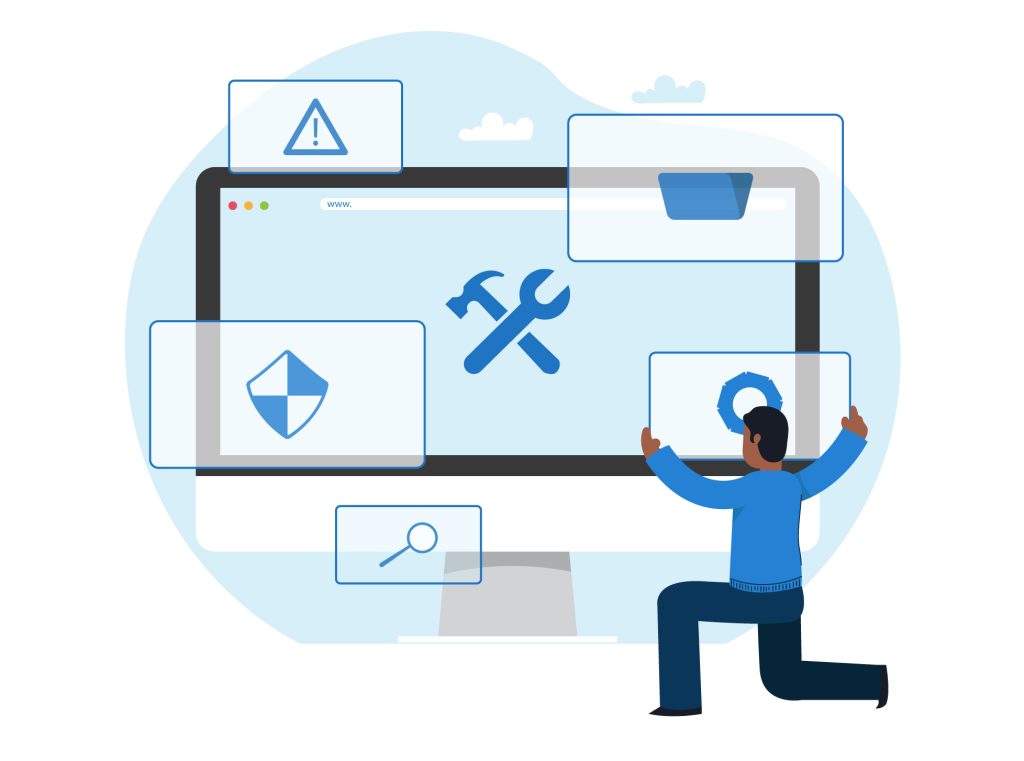
Before choosing a membership plugin, it’s important to recognize that not all plugins are the same. You should have the following important characteristics in mind while you consider your options:
1. Member Prioritization System
Not all content on your website will be equally valuable to your audience. Some content may be available for free, while others might be restricted to paying members. It’s essential to prioritize content according to membership levels. To make sure that your most devoted (or paying) members have access to premium content, look for plugins that let you set up tiered membership plans (such as bronze, silver, and gold memberships).
2. Secure Payment System
When selecting a membership plugin, one of the top priorities should be payment security. The majority of free WordPress plugins are compatible with well-known gateways like PayPal and Stripe; it’s important to ensure that the plugin you choose provides a secure and dependable checkout process. You want to avoid any complications when members are attempting to make payments!
3. Subscription Administration
It’s crucial to have subscription management skills. This includes enabling users to change their personal information, cancel their subscription, and adjust their membership level without requiring your help. This procedure can be streamlined with a decent plugin, allowing your members to take care of these tasks on their own.
4. Content Dripping System
One of the best ways to maintain user engagement is through drip-feeding material, which releases content to users gradually. Members are rewarded with new content gradually rather than all at once, which keeps them interested in continuing to subscribe.
5. Integration System
Many membership plugins are compatible with other programs, such as CRMs, forums, and email marketing systems. If you’re using a forum platform like BBpress or Mailchimp for email marketing, make sure to verify that your chosen plugin provides the necessary integrations to ensure everything runs smoothly.
5 Best Free WordPress Membership Plugins for 2024
Now let’s explore the best free WordPress membership plugins for 2024. These are plugins I’ve personally used or recommended to clients, and they have consistently provided excellent results.
1. Simple Membership – Easy-to-Use Plugin

Simple Membership, as its name suggests, is among the simplest plugins to use, which makes it ideal for beginners or small organizations without many complex requirements. Simple Membership offered all the features we required, including PayPal integration, content security, and basic subscription management, while I was assisting a small fitness studio in building a membership-based website.
Key Features
- Offers unlimited membership levels, enabling you to provide both free and paid memberships.
- Integration with PayPal for both one-time and recurring payments.
- Ability to restrict access to certain pages and posts according to membership level.
- Manual approval of members and protection of content.
Simple Membership is the best option for small websites that require a hassle-free solution. The user interface is easy to navigate, and the setup process is simple and hassle-free. Additionally, the content protection feature guarantees that only paying members can access your premium content.
2. MemberPress – Premium Features for Free
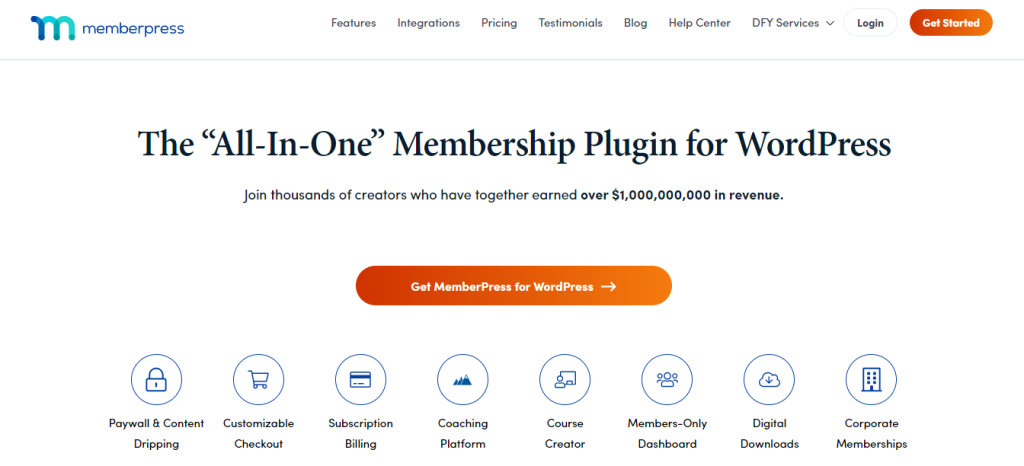
Though MemberPress is well-known for its premium edition, the free edition has a ton of features to get you started. MemberPress is an excellent plugin; I’ve worked with clients that have created online courses using it. Everything you need to create a polished membership site that can expand as your audience does is supported, including drip-fed content, many membership tiers, and integration with email marketing platforms.
Key Features
- Drip content functionality allows for gradual content release.
- Customizable membership tiers to provide various access levels.
- Course builder equipped with quizzes and progress tracking for educators.
- Comprehensive reporting and analytics to monitor membership growth and retention.
For creators who want to start with free features but eventually want to scale with premium options, MemberPress is a great alternative. Whether you’re creating online courses or community membership sites, MemberPress offers a wide range of features to support your needs.
3. Ultimate Member – Registration Prioritization Plugin
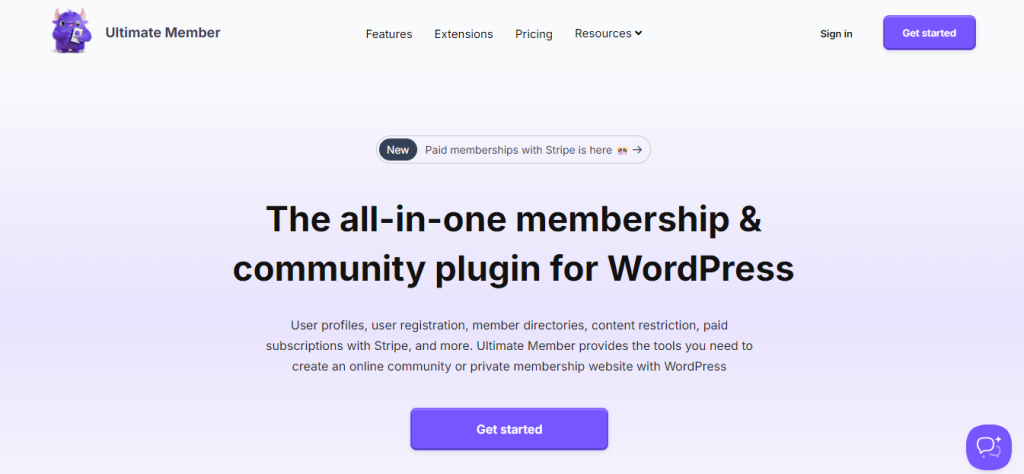
One of my favorite plugins for making member directories and personalized user profiles is Ultimate Member, which is highly user-friendly. I had the opportunity to use it for a client who was developing an online community for travel lovers, and it functioned flawlessly. The plugin enables you to create attractive member directories, and users can effortlessly register and manage their profiles. What I really appreciate about Ultimate Member is the extensive profile customization it offers, which gives it a social network vibe rather than just a basic membership site.
Key Features
- Customizable user roles and permissions that can be tailored to your needs.
- An intuitive drag-and-drop form builder for creating registration and login forms.
- A comprehensive member directory system included.
- Integrated email functionality for smooth communication.
Ultimate Member is a great option if you want to create a community where members may have their own profiles, communicate with one another, and share content. Because of its simple setup, you won’t have to deal with complex coding.
4. Paid Memberships Pro – All-in-One Plugin
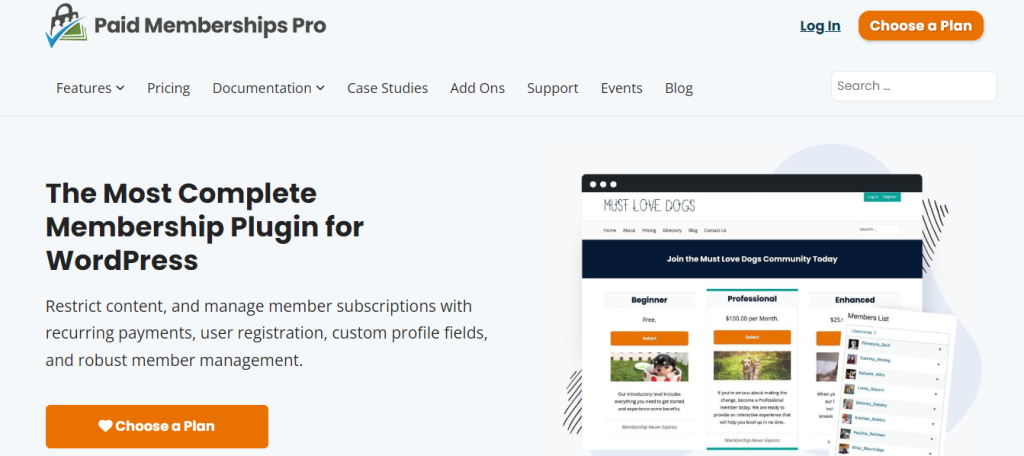
Paid Memberships Pro was my first choice for online course platform setup when I was setting one up for a client. Many capabilities, such as content dripping, multi-level memberships, and even PayPal and Stripe connectivity for payments, are available for free with this plugin. This plugin offers all the features you need to create a fully functional membership site, whether you need to manage premium articles, online courses, or association memberships.
Key Features
- Offers 10 different membership levels for tiered content or subscription options.
- Complete compatibility with payment gateways like Stripe and PayPal.
- Allows for content dripping to maintain user engagement over time.
- Customizable email templates for effective communication with members.
Paid Memberships Pro is a great free option that won’t limit your growth if you’re in charge of several membership tiers and require the capacity to drip-feed information. It’s a strong option for anyone wishing to monetize their work because you can even sell subscriptions straight from your website.
5. Youzify – Community Builder Plugin
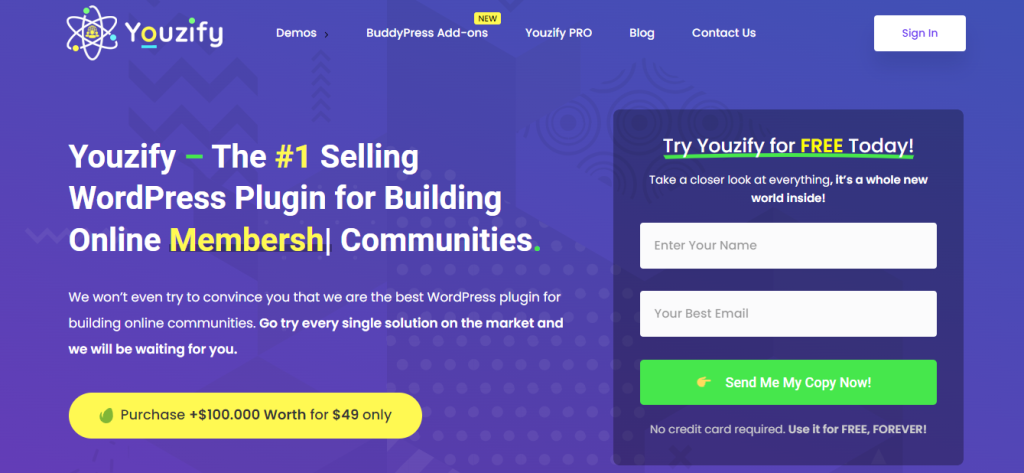
If you want to create an online community instead of merely providing content access, Youzify is the best plugin. This plugin, formerly known as Youzer, transforms your website into a social network where users can exchange private messages, establish profiles, and make updates. When I assisted in establishing a community for a fitness trainer, Youzify played a crucial role in fostering an engaging environment for her members to connect, share their achievements, and maintain their motivation.
Key Features
- Over 700 options in the admin panel for building a vibrant community.
- Includes features for member profiles, private messaging, and activity feeds.
- Allows customization of member directories and user profiles.
- Seamlessly integrates with live-streaming services, perfect for interactive webinars or classes.
Youzify is your best option if you want to create a community that functions more like a social network that allows users to upload content, engage in discussions, and communicate with one another. Whether for common hobbies, education, or fitness, it’s ideal for forming niche communities.
Conclusion: Choosing the Best Free Membership Plugin for Your Site
Here are the 5 best free WordPress membership plugins that can elevate your website. These plugins provide flexible options without requiring an initial financial investment, whether you’re creating an online community, starting a subscription service, or simply need a way to handle paying members.
To help you decide, here’s a quick recap:
- Simple Membership: An ideal option for beginners or small businesses.
- MemberPress: Perfect for anyone aiming to grow and introduce a premium offering in the future.
- Ultimate Member: Ideal for building user-friendly profiles and communities.
- Paid Memberships Pro: Excellent for managing multi-tier memberships and content dripping.
- Youzify: Excellent plugin for creating online communities and enhancing member interaction.
Regardless of the plugin you select, integrating a membership system on your website will improve user engagement, simplify workflow, and, with proper implementation, generate a new source of consistent income for you.
If you’ve tried any of these plugins or have other recommendations, please share in the comments below. I’m happy to hear about your experiences!