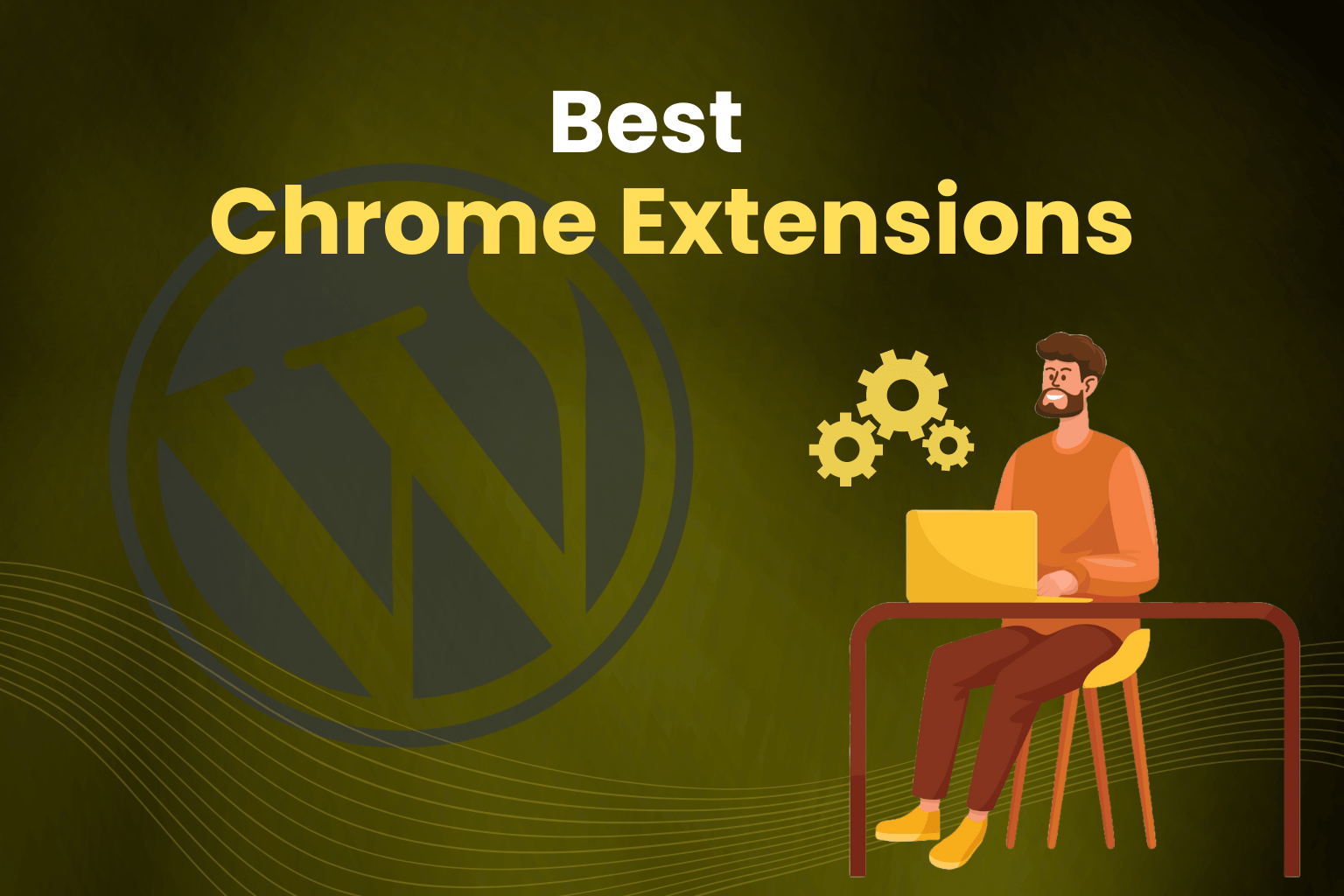In today’s digital landscape, having a website is essential—whether you’re starting a personal blog, launching an online store, or creating a corporate site. With a plethora of Content Management System (CMS) platforms to choose from, selecting the right one can be daunting. But don’t worry; I’m here to simplify the process and share insights from my own experiences along the way.
Let’s explore the top CMS platforms for 2024, each designed to meet various needs and preferences. Consider this guide your reliable compass in the vast world of website creation.
What Is a CMS Platform?
A CMS (Content Management System) is a software application that helps you build and manage your website without needing to code everything from scratch. Imagine it as a magical toolkit that lets you create web pages, write blog posts, and manage multimedia content—all through an easy-to-use interface. If you’ve ever struggled with HTML or CSS, a CMS is your new best friend.
Key Benefits of a CMS Platform
- Content Creation and Editing: Effortlessly create web pages, write articles, and upload images.
- Easy Management: The CMS takes care of the technical aspects, letting you concentrate on your content.
- Collaboration: Ideal for teams, enabling multiple users to contribute and make edits.
- Scalability: Expands alongside your website, incorporating new features as required.
How Does a CMS Platform Work?
- User Interface: An easy-to-navigate dashboard allows you to handle everything from creating content to adjusting site settings.
- Content Creation: Utilize built-in editors to seamlessly add text, images, and videos without needing to code.
- Content Organization: Organize your content into various pages, posts, and categories for better structure.
- Themes and Templates: Select from a variety of pre-designed templates to personalize the appearance of your site.
- Plugins and Extensions: Enhance your site’s functionality with plugins, ranging from simple contact forms to advanced e-commerce solutions.
- Publishing: The CMS automatically generates web pages from your stored content, ensuring that everything is accessible to your visitors.
Types of CMS Platforms You Should Know About
Many CMS platforms are out there, each suitable for specific kinds of requirements:
- Open Source CMS: Free and customizable, like WordPress, Joomla, and Drupal.
- Proprietary CMS: Developed and owned by companies, like Adobe Experience Manager and Sitecore.
- Headless CMS: Separates the backend from the frontend, like Contentful and Strapi.
- Cloud-Based CMS: Hosted in the cloud, like WordPress.com and Wix.
- Enterprise CMS: For large organizations, like Adobe Experience Manager and Sitecore.
- eCommerce CMS: For online stores, like Shopify, WooCommerce, and Magento.
- Micro CMS: Lightweight and simple, like Hugo and Netlify CMS.
7 Best CMS Platforms to Build Your Website in 2024
I’ve explored numerous CMS platforms over the years, and I want to share my top picks for 2024. Each of these options has unique advantages, so consider which one aligns best with your requirements.
1. WordPress – The Top Open Source CMS for Building Websites
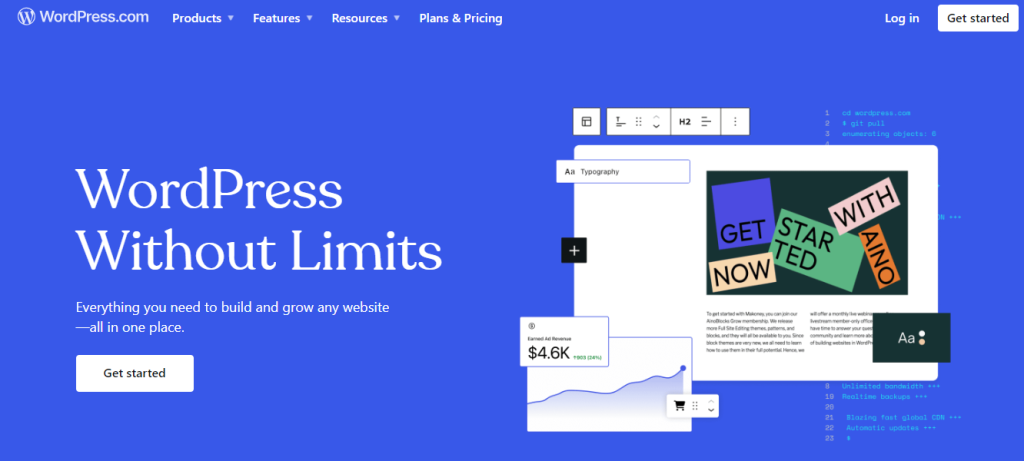
It’s the leading platform in the CMS landscape, driving more than 40% of all websites. I still recall how easy it was to launch my first blog on WordPress; the process was simple and incredibly adaptable. Whether you’re creating a personal blog or a sophisticated business site, WordPress is up to the task.
Key Features
• User-friendly: The drag-and-drop interface makes it suitable for beginners.
• Highly Customizable: You can personalize your website with thousands of themes and plugins.
• SEO-Friendly: Plugins and built-in capabilities assist with search engine optimization of your website.
Pros
- Free & Open-Source: Perfect for those on a budget.
- Flexibility: A theme and plugin for nearly every need.
- Large Community: Endless support and resources.
Cons
- Security Risks: Frequent updates and secure hosting are essential.
- Maintenance: Frequent updates and backups are necessary.
Tip: If you’re just starting, try exploring some popular WordPress themes to see how they might fit your vision.
2. Shopify – The Top CMS Platform for eCommerce
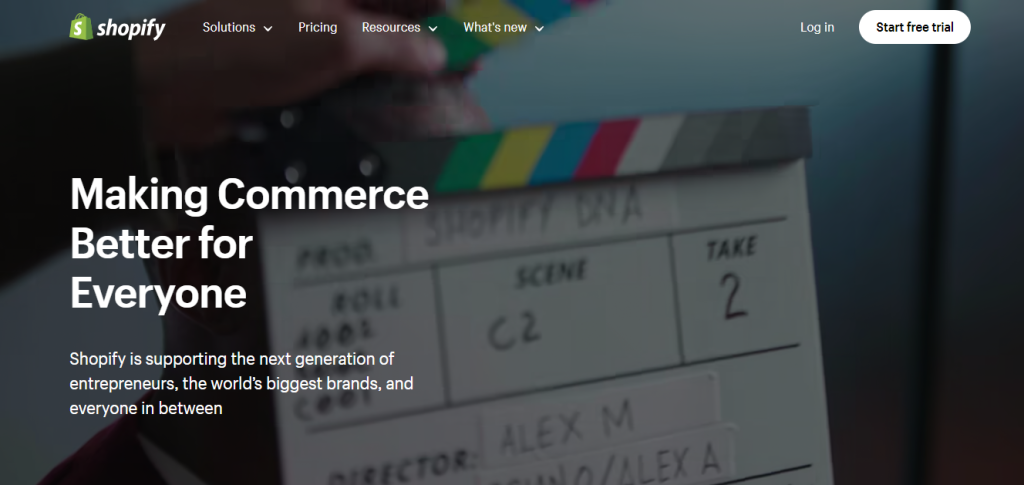
I’ve assisted friends in launching their online stores using Shopify, and its user-friendly interface made all the difference. If you’re looking to sell products online, Shopify stands out as an excellent option.
Key Features
- User-friendly interface: simple to set up and maintain.
- Fully Hosted Solution: You can stop worrying about security and hosting.
- Customizable Design: Choose from a range of themes and customize them.
Pros
- Easy to Set Up: Great for beginners and those looking to launch quickly.
- Scalability: Grows with your business, from small startups to large enterprises.
- Comprehensive Support: 24/7 support to help with any issues.
Cons
- Transaction Fees: Be aware of fees on some plans.
- Customization Limits: For very specific needs, custom development might be required.
Tip: Check out Shopify’s app store for various tools that can improve your store’s functionality, such as email marketing and inventory management.
3. Squarespace – The Best SaaS CMS for Small Business Owners
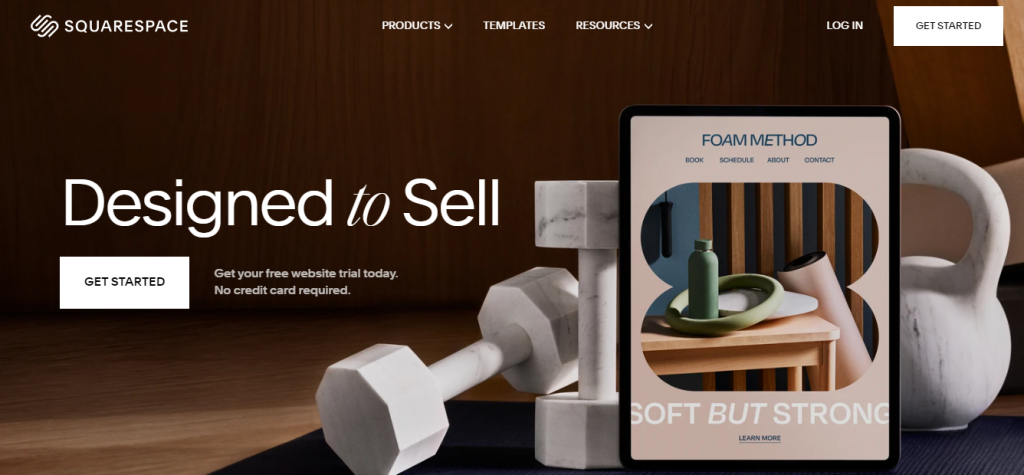
For entrepreneurs and creatives, Squarespace provides stunning design options and user-friendly features. I recently created a portfolio site for a friend using Squarespace, and the outcome was impressive.
Key Features
- Beautiful Templates: Professionally designed and customizable.
- Drag-and-Drop Editor: Easy to use with no coding required.
- Integrated Features: Includes blogging, eCommerce, and analytics.
Pros
- Easy to Use: Intuitive and beginner-friendly.
- Professional Design: Gorgeous templates and customization options.
- All-in-One Platform: Streamlines website creation and management.
Cons
- Pricing: Can be higher compared to other platforms.
Tip: Use Squarespace’s integrated analytics to monitor your website’s performance and make informed decisions based on the data.
4. Dokan Cloud – Ideal for Multivendor Marketplaces
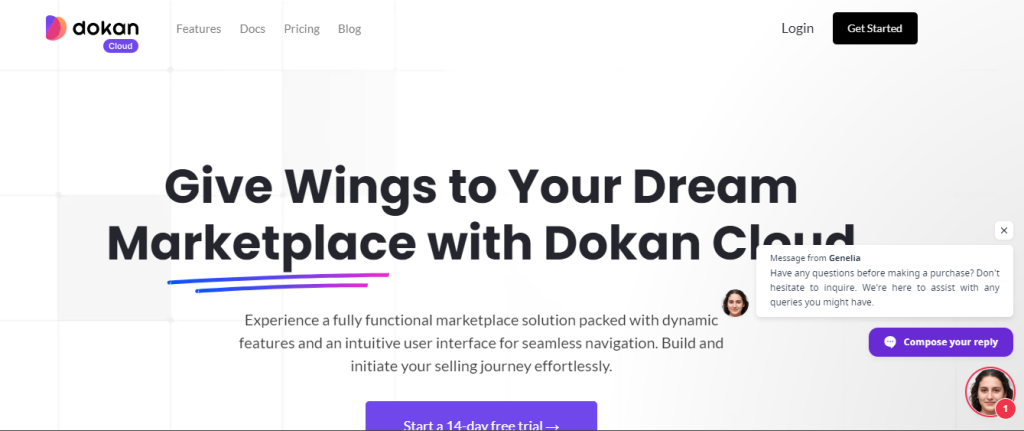
If you aspire to build a marketplace similar to Amazon or Etsy, Dokan Cloud is tailored for that vision. I’ve witnessed its effectiveness for businesses aiming to bring together multiple vendors on a single platform.
Key Features
• Multivendor Marketplace: Control several sellers from a single platform.
• Vendor management tools: Performance monitoring and commission rate setting tools.
• Scalability: Easily manages an increasing quantity of vendors and products.
Pros
- Focused Features: Perfect for multivendor setups.
- Easy Setup: User-friendly for non-technical users.
- Scalability: Handles growth smoothly.
Cons
- Limited Out-of-the-Box Features: Might need additional plugins for full functionality.
Tip: If you’re thinking about using Dokan Cloud, make sure to carefully plan your vendor management and commission structure to ensure everything operates seamlessly.
5. Wix – Perfect CMS for Entrepreneurs
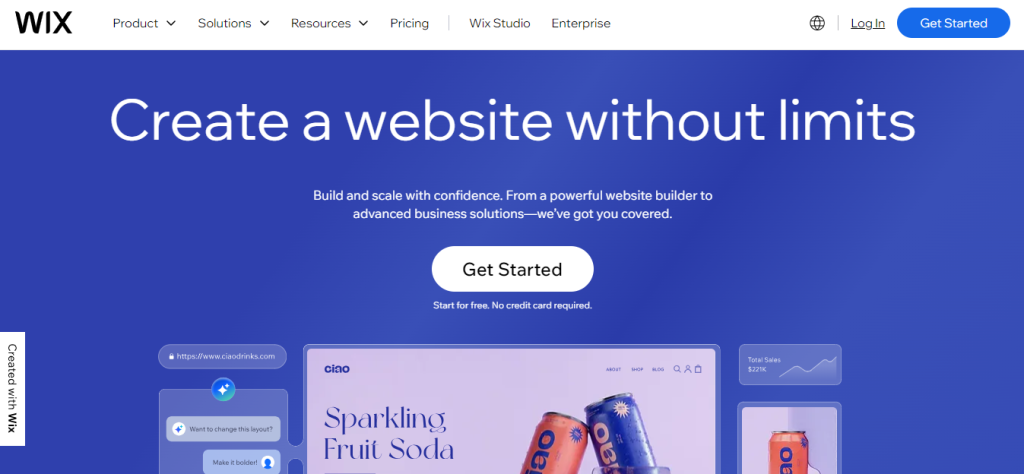
For small businesses and personal websites, Wix provides an easy-to-use and affordable option. I’ve assisted numerous small business owners in launching their sites on Wix, and they value its user-friendly design.
Key Features
- User-Friendly Drag-and-Drop Editor: Easy to use and navigate.
- Beautiful Templates: A diverse selection of design choices.
- App Marketplace: Enhance functionality with various applications.
Pros
- Ease of Use: Perfect for those with little technical knowledge.
- Versatility: Suitable for many types of websites.
- All-in-One Platform: Handles hosting, domain registration, and more.
Cons
Limited SEO Control: Basic SEO tools compared to other platforms.
Tip:Check out the Wix App Market to add more features to your website, such as advanced analytics and social media integration.
6. Joomla – Best CMS for Developers

If you have some technical skills, Joomla provides both flexibility and strength. I utilized Joomla for a client’s project that required numerous custom features, and it performed exceptionally well.
Key Features
- Adaptive Content Management: Tailored organization of content.
- User Administration: Comprehensive oversight of user roles and permissions.
- Wide Range of Extensions: Thousands of add-ons to boost functionality.
Pros
- Versatility: Suitable for a wide range of websites.
- Strong Community: Active user and developer community.
- Built-in SEO Features: Helps with search engine visibility.
Cons
- Learning Curve: Steeper than some other platforms.
- Extension Compatibility: Some may not be up-to-date.
Tip: If you encounter any challenges, consider utilizing Joomla’s comprehensive documentation and community forums for assistance.
7. Drupal – Leading CMS for Enterprises
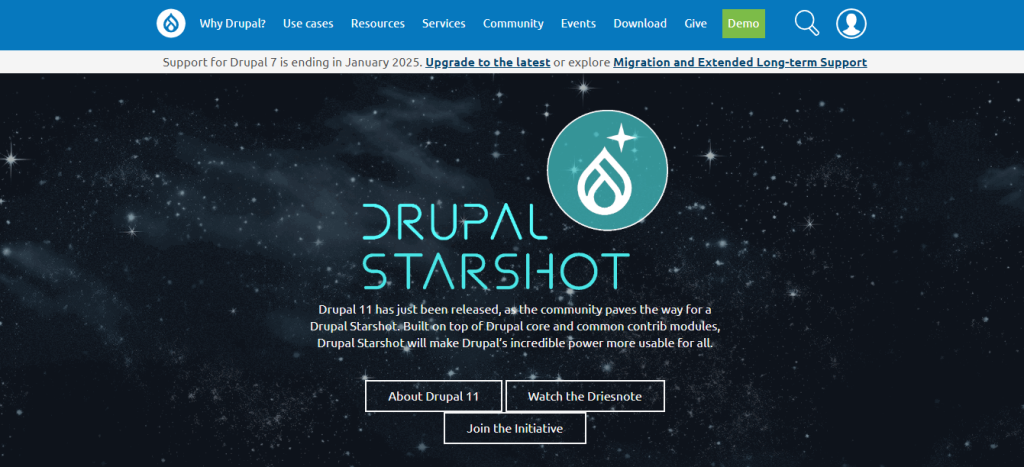
When it comes to complex projects and enterprise-level websites, Drupal stands out as a strong option. I’ve witnessed it effectively manage large, content-rich sites without any hassle.
Key Features
- Highly Scalable: Modular architecture for extensive customization.
- Robust Security: Frequent updates and strong security options.
- Content Modeling Flexibility: Great for complex data structures.
Pros
- Flexibility: Highly customizable for specific needs.
- Security: Strong security measures and updates.
- Enterprise-Level Features: Suitable for large projects.
Cons
- Complexity: Requires technical expertise.
- Steeper Learning Curve: More challenging for beginners.
Tip: If you’re considering a large-scale project, it might be beneficial to collaborate with a developer who has experience in Drupal to make the most of its capabilities.
What to Consider When Selecting a CMS Platform for Your Business
Choosing the right Content Management System (CMS) for your business is a bit like picking the right car. It’s not just about what’s shiny and new, but what suits your needs, your lifestyle, and, of course, your budget. Let’s dive into the key factors you need to consider, with some personal insights and practical advice to help you navigate this crucial decision.
1. Your Business Needs: The Engine of Your Website
First things first, what do you need your website to do? This might sound obvious, but trust me, it’s easy to get distracted by flashy features that you don’t actually need. When I first started out, I got so excited about all the cool plugins and design options that I forgot to focus on the core purpose of my website. Spoiler alert: that led to a lot of unnecessary headaches down the line.
Think about it this way: if your website is a simple blog, you don’t need the same kind of power that an eCommerce giant like Amazon does. For example, WordPress is fantastic for blogs and basic websites because it’s user-friendly and has tons of themes and plugins. On the other hand, if you’re setting up an online store, something like Shopify or Magento might be more up your alley—they’re built with eCommerce in mind, offering robust tools to manage products, payments, and shipping.
2. Ease of Use: Don’t Overestimate Your Tech Skills
Here’s the thing: you don’t want to spend hours figuring out how to change a font size or add a new page. I’ve been there, staring at my screen, wishing I had a developer on speed dial. If you’re like me and not a tech wizard, ease of use is crucial.
Platforms like WordPress and Wix are known for their user-friendly interfaces. They offer drag-and-drop builders, intuitive menus, and tons of tutorials to get you started. I’ve recommended WordPress to countless friends who were new to website building, and they’ve all thanked me later.But, if you’ve got a tech-savvy team or you’re comfortable diving into some code, you might want to explore more complex platforms like Drupal. It’s incredibly powerful but comes with a steeper learning curve.
3. Scalability: Think Long-Term, Not Just Now
When I launched my first website, I wasn’t thinking about where my business would be in five years. I just wanted to get online quickly. Big mistake. As my business grew, I realized that my chosen CMS couldn’t keep up with my needs, and migrating to a new platform was a nightmare.
If you’re aiming for the stars with your business, consider a CMS known for scalability, like Magento or Joomla. They can support large catalogs, high traffic, and complex integrations as your business expands.
4. Security: Protecting Your Digital Fortress
Website security isn’t just about protecting your data; it’s about protecting your customers’ trust. When I first started, I naively assumed that all CMS platforms had security covered. I learned the hard way that some platforms require more hands-on management.
5. SEO Friendliness: Don’t Bury Your Website in the Digital Desert
You’ve built a beautiful website—now you need people to find it. Search Engine Optimization, or SEO, can help with that.
I can’t stress enough how important it is to choose a CMS that’s SEO-friendly right out of the box. When I switched to a platform with poor SEO features, my site’s traffic took a nosedive, and it took months to recover.Platforms like WordPress and Joomla are great for SEO. They offer plugins and built-in features that help you optimize your content, manage meta tags, and create SEO-friendly URLs. On the other hand, some platforms are more challenging when it comes to SEO, requiring additional workarounds or even custom development.
6. Customization: Make It Yours
One of the most exciting parts of building a website is making it look and feel like your brand. But not all platforms offer the same level of customization. Early on, I chose a CMS that looked great in the demo but didn’t offer much flexibility. I ended up feeling stuck with a website that didn’t fully represent my brand.
7. Cost: Balancing Your Budget
Let’s talk money. When I first started, I was all about finding the cheapest option. What I didn’t realize was that some of the “free” platforms came with hidden costs—like expensive plugins, themes, or even developer fees when I needed help It’s required to take ownership costs into account in addition to the purchase price.
Open-source platforms like WordPress are free to download, but you’ll need to pay for hosting, premium themes, and plugins. On the other hand, SaaS platforms like Shopify or Squarespace come with monthly fees that include hosting, but the costs can add up if you need premium features or additional storage.
8. Support: Who’s Got Your Back?
Finally, let’s talk about support. When something goes wrong—and trust me, it will—you’ll want to know that help is just a click away. I’ve been in situations where I was stuck on a problem for days because the CMS I was using had poor support.
If you’re using an open-source platform like WordPress, you’ll have access to a huge community of users and developers, which is great. But sometimes, you might need more direct support. In contrast, platforms like Shopify or Wix offer customer service that can help you solve issues quickly.
Conclusion
CMS made it easy to build a website and manage your content. But you need to find the best CMS platform for your content’s structure. In this post, we covered almost all the necessary fields of the top 7 CMS platforms that you should know.
Take a close look, and consider your present capability and future needs. You will surely find yourself in a winning position at the end of the day.Thank you!