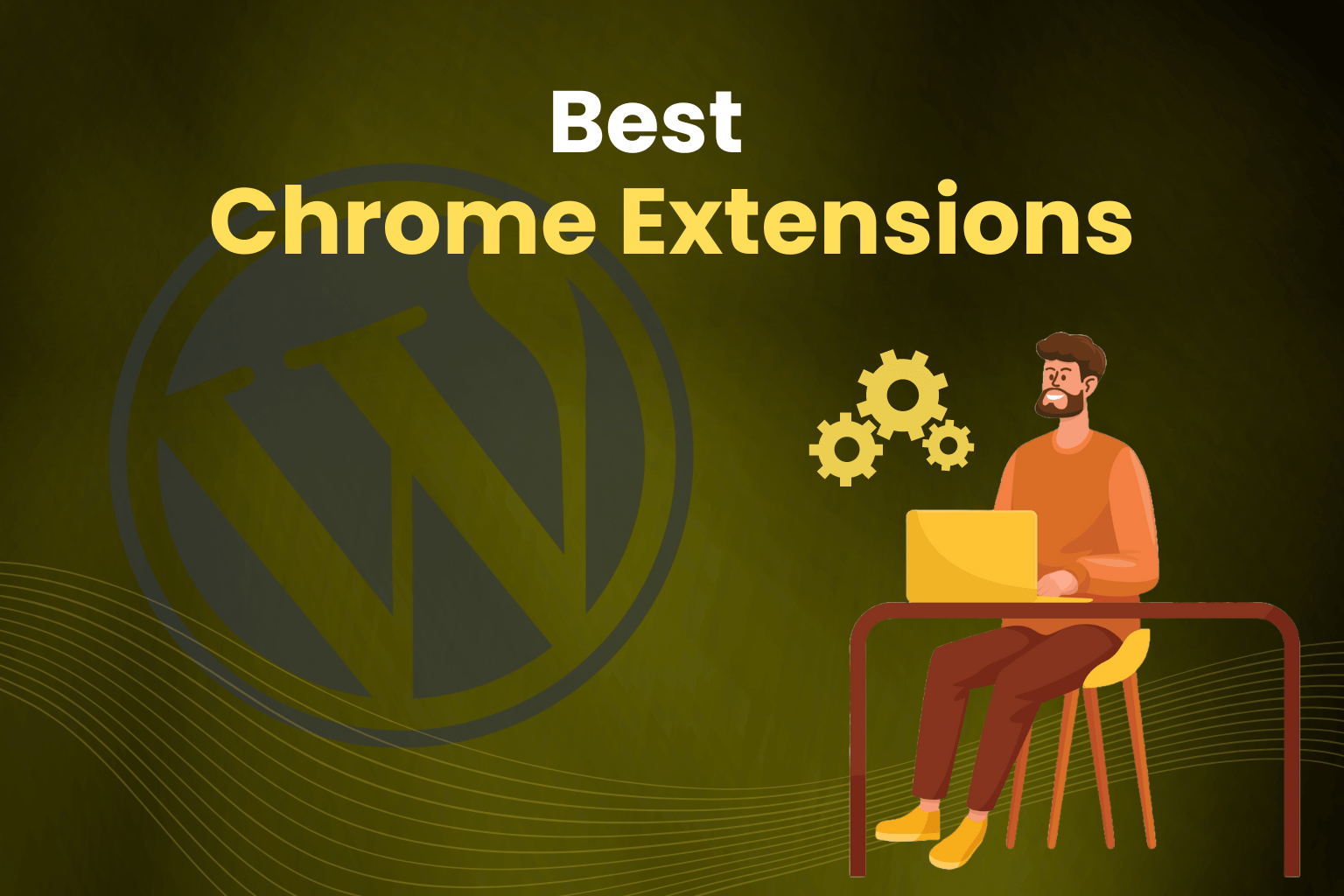The vast array of WordPress plugins was overwhelming to me when I first started developing websites with it. With so many options, it was like being a child in a candy store—but where to start? I’ve narrowed down my list of must-have plugins after years of trial and error, numerous website projects, and a couple late nights. These plugins have withstood the test of time, assisting millions of users like me in building secure, elegant, and useful WordPress websites emptying our wallets.
Today,I’m going to give you my list of the best 10 free WordPress plugins of all time.Not only are these plugins widely used, but they are also essential. Whether you’re just starting out or have years of experience, these tools will enhance your WordPress experience and make it more enjoyable.Now let’s get started!
1. Elementor

When I didn’t know how to code, creating websites used to be an absolute headache for me. I recall spending countless hours attempting to adjust layouts, only to end up with something resembling a poorly designed MySpace page. That’s when Elementor entered my life.
With its drag-and-drop page builder, Elementor simplifies the process of creating websites. I can now design stunning, professional pages without writing a single line of code. It’s like having a design studio right at your fingertips.
Example: A client of mine required a landing page for their product launch and was on a tight deadline. I spent only a few hours creating a modern, responsive page with Elementor.
Elementor Stats
- Downloads: 475 million+
- Active Installs: 10+ million
- Average Rating: 4.6/5
2. WooCommerce
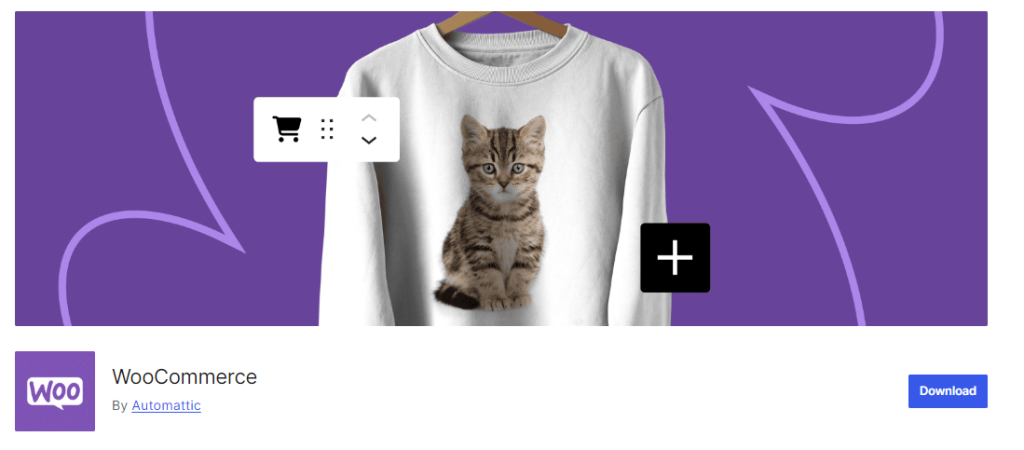
It’s probably that you’ve heard of WooCommerce if you’ve ever considered selling goods or services online. Setting up an online store worried me when I initially started experimenting with eCommerce. However, WooCommerce made things far simpler than I could have ever imagined.
Your WordPress website becomes a fully working online store with the help of WooCommerce. WooCommerce provides all the necessary capabilities for selling physical goods, digital downloads, or even services.
Practical Tip: When your store expands, only add premium extensions after starting with the free version. In this manner, you can grow your business while keeping expenses down.
WooCommerce Stats
- Downloads: 329 million+
- Active Installs: 7+ million
- Average Rating: 4.5/5
3. Yoast SEO

Reflecting on the early days of my blogging journey, I can’t help but recall the challenges I faced with SEO. It felt like rocket science, and I had no idea how to optimize my content for search engines. Then I came upon Yoast SEO.
Using Yoast SEO is like having a personal SEO consultant helping you with each article. With the use of emphasis keywords, meta tags, and even readability analysis, it helps in content optimization. Among its best features? the real-time feedback while you write. As soon as I spot those little green lights, I know my content is ready to publish.
Practical Advice: Make use of Yoast’s readability analysis to enhance the flow of your content. It can truly transform the way your readers interact with your writing.
Yoast SEO Stats
- Downloads: 700 million+
- Active Installs: 10+ million
- Average Rating: 4.8/5
4. WPForms
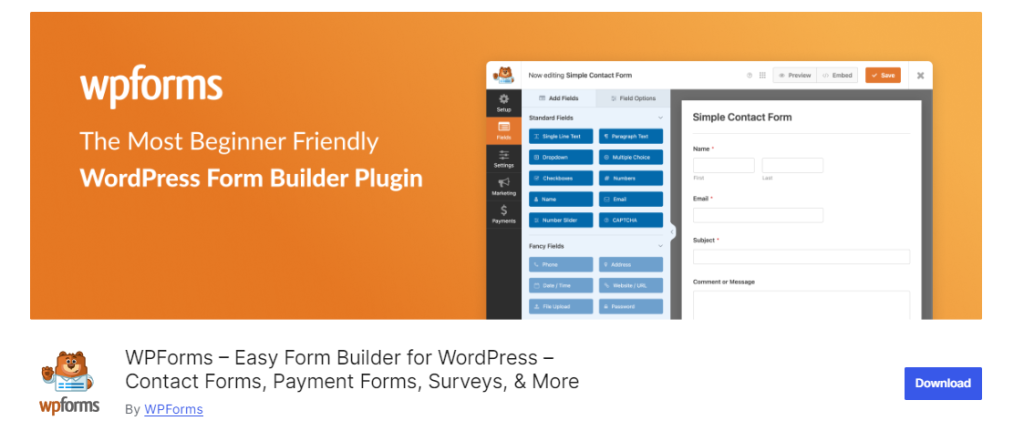
Before I discovered WPForms, creating forms was one of the tasks I despised. This plugin makes the whole process so easy that I actually enjoy it now. Whether I’m putting together a simple contact form or a more complex survey, WPForms has everything I need.
WPForms’ drag-and-drop builder enables you build forms quickly. It’s powerful enough for more complicated demands, but it’s also ideal for beginners.
Example: For a nonprofit client, I created a donation form using WPForms. They were able to gather more donations than they had planned because the process went so smoothly!
WPForms Stats
- Downloads: 215 million+
- Active Installs: 6+ million
- Average Rating: 4.9/5
5. Contact Form 7

Surely, every website needs a contact form? Finding a simple, reliable, and free form plugin wasn’t an easy task when I was first starting out. That’s when I discovered Contact Form 7.
This plugin is the original form builder. It may not be the most glamorous option, but it’s reliable and effective. I’ve used Contact Form 7 for both simple blogs and complex client websites, and it has never let me down me.
Relatable Scenario: Imagine this, You recently launched your website and are excited to hear from users. You can quickly put up a contact form using Contact Form 7 and start gathering feedback immediately.
Contact Form 7 Stats
- Downloads: 344 million+
- Active Installs: 10+ million
- Average Rating: 4/5
6. Classic Editor
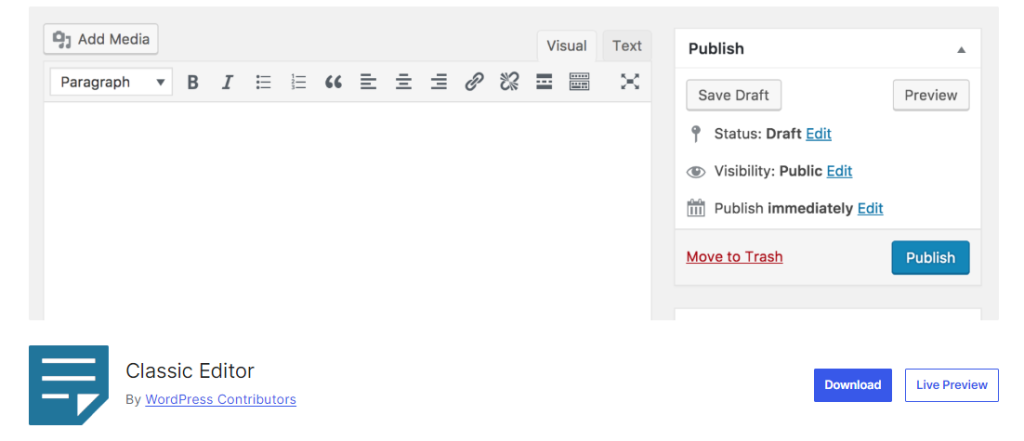
Gutenberg, a block editor launched by WordPress, seemed like someone had transferred all my tools into a new shed. While some users embraced it, for me, it was akin to attempting to write with my non-dominant hand. That’s when I discovered the Classic Editor plugin.
The outdated WordPress editor that many of us grew up with is brought back with Classic Editor. It is simple, uncomplicated, and effective. If you’re not quite ready to switch to the block editor, this plugin is perfect for you.
Personal Anecdote: I still use Classic Editor sometimes, especially for projects when I don’t want to waste time messing with blocks and need to create contect quickly.
Classic Editor Stats
- Downloads: 62 million+
- Active Installs: 10+ million
- Average Rating: 4.9/5
7. Jetpack
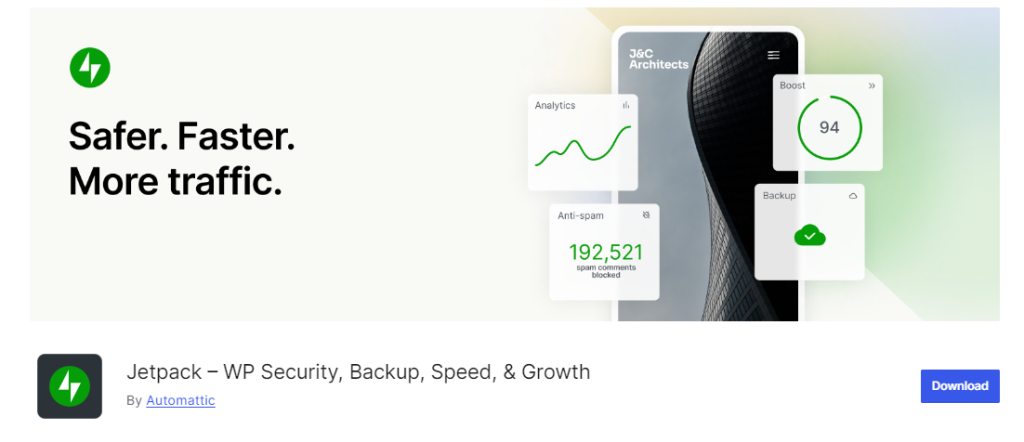
Jetpack serves as a versatile tool for WordPress, much like a Swiss Army knife.I was amazed by how many functionality were included in a single plugin when I first started using it. Jetpack handles everything, including performance optimization and security.
The integrated site analytics, which provide me with information about how visitors are interacting with my site without requiring a separate plugin, is one of my favorite features. I also feel more at ease because of the virus detection and automatic backups.
Practical Tip: To speed up your website, make use of Jetpack’s performance capabilities, such as image optimization and lazy loading. Improved SEO and happier visitors are the results of a quicker website.
Jetpack Stats
- Downloads: 414 million+
- Active Installs: 4+ million
- Average Rating: 3.7/5
8. Akismet
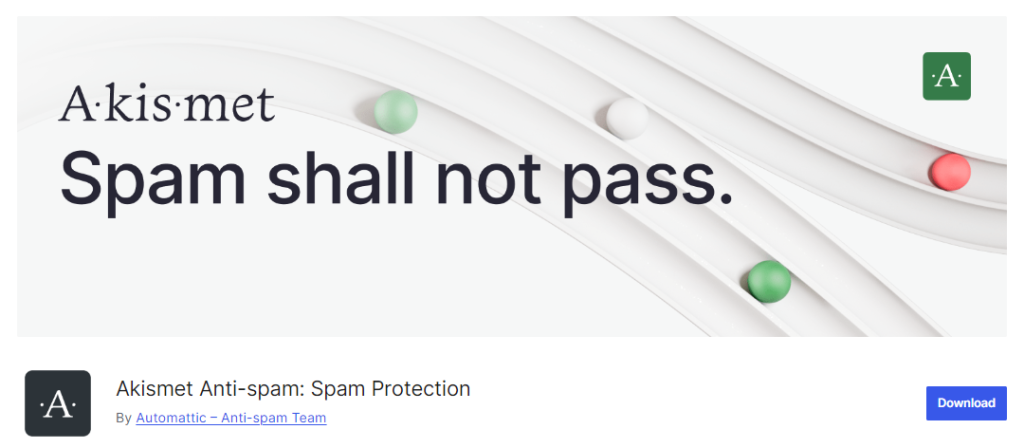
The worst thing that can happen to a blogger is spam comments. I still recall the first time I logged in to find hundreds of spam comments on a client’s website—it felt like an uphill struggle. Fortunately, Akismet saved the day.
By automatically removing spam comments, Akismet keeps your website free of junk. I no longer have to spend hours manually removing spam, and I can now concentrate on producing content.
Relatable Scenario: Imagine starting a new blog and feeling thrilled about receiving your first comments, only to discover that they’re all spam. You will only see real feedback that matters when you use Akismet.
Akismet Stats
- Downloads: 215 million+
- Active Installs: 5+ million
- Average Rating: 4.7/5
9. Wordfence Security

You should never compromise on security, particularly if your website is your source of income. I’ve witnessed the aftermath of hacked websites, and it’s never a good sight. That’s why I rely on Wordfence Security.
Wordfence provides a full range of security capabilities, such as firewall defense, virus detection, and secure logins. It functions similarly to a security guard keeping thieves off your website.
Practical Advice: Run Wordfence security scans on a regular basis to identify any concerns before they get out of hand. When it comes to security, being proactive is more effective than waiting to respond.
Wordfence Stats
- Downloads: 354 million+
- Active Installs: 5+ million
- Average Rating: 4.7/5
10. All-in-One WP Migration

It used to be quite difficult to move a WordPress website. I recall carefully duplicating files, adjusting databases, and hoping nothing would break. When I discovered All-in-One WP Migration, things was completely different.
Moving your website to a new host or domain is an easy with this plugin. You only need to export your website, import it into the new location, and finish. It really is that easy.
Example: I once used All-in-One WP Migration to transfer a client’s website—which had over 10,000 pages—to a new host. It took less than an hour to complete the process, and everything went smoothly.
All-in-One WP Migration Stats
- Downloads: 129 million+
- Active Installs: 5+ million
- Average Rating: 4.5/5
Wrapping Up: Which Plugin Will You Try First?
There you have it, My own top ten list of free WordPress plugins. In my experience with WordPress, each of these plugins has been helpful in enabling me to create better websites with less effort. These tools will make your WordPress experience easier, whether you’re using Yoast to optimize your SEO, Wordfence to secure your website, or Elementor to create attractive pages.
Which plugin are you going to try first? Do you have any favorites that didn’t make the list? I value your opinions, and please share your thoughts in the comments section below!
If you liked this article, don’t forget to explore my other posts on WordPress. hank you for reading, and happy website building!