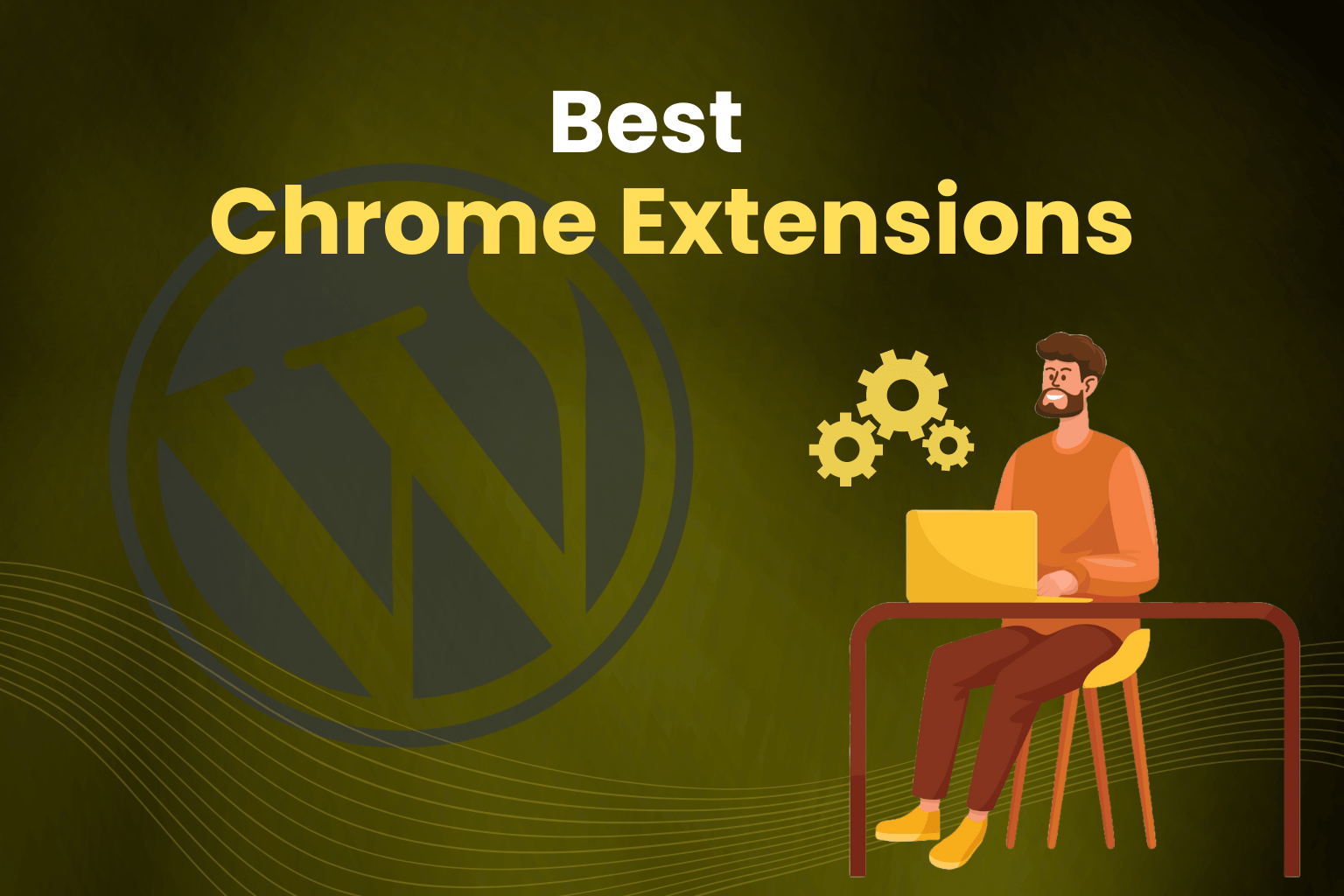Achieving top search engine results and keeping visitors on your WordPress site in the fast-paced digital landscape of 2024 depends on its performance. Caching is one of the best techniques to improve the responsiveness and speed of your website.
Fortunately, caching plugins for WordPress can make a difference. They act as a kind of magical performance boost for your website, accelerating page loads, enhancing user experience, and even quietly boosting your SEO. This guide is intended for small business owners just starting out in the digital realm, as well as experienced developers. We’re going to explore the seven best WordPress caching plugins for 2024, filled with personal insights, practical tips, and some important warnings.
What is a WordPress Caching Plugin?’
Consider your favorite fast-food restaurant. They don’t start making everything from scratch as soon as you place your purchase. Rather, the most of the ingredients have already been prepared; all that’s left to do is swiftly assemble and transfer the dish. This effectiveness keeps the line moving and customers satisfied.
This is how a caching plugin for WordPress works. It keeps a “pre-made” copy of your web pages so that your website doesn’t have to start from scratch every time a visitor arrives. This greatly enhances load times, helping to prevent visitors from getting frustrated and leaving before they can explore what you have to offer.
Why Caching is Crucial for Your Website
Before diving into the details of specific plugins, I want to share a brief story. Before we get into the specifics of each plugin, allow me to tell you a little story. I ran a little blog a few years ago that began to gain popularity. My load times increased with my traffic. My website was losing speed and my visitors weren’t staying around. I learned about caching plugins at that point. Using one was a game changer, my site became fast, my bounce rate dropped significantly, and my audience remained engaged.

This is how caching works. Maintaining happy and engaged visitors is more important than just speed; this will eventually lead to conversions and growth.
How Does a WordPress Caching Plugin Work?
A user’s browser makes a request to your server when they visit your website. The server then gathers all the required information (text, graphics, and stylesheets) into a page. This procedure could take some time, particularly if your website is busy or complex.
A caching plugin works by generating a static copy of your pages and saving it. The next time a visitor comes by, instead of repeating the entire process, your server simply delivers the cached version. It’s quicker and easier to grab-and-go rather than preparing a homemade meal, and it ensures that your guests are happy.
7 Best WordPress Caching Plugins for 2024
Let’s take a look at the best seven WordPress caching plugins for 2024 now that you understand why caching is crucial. I’ve tested these on a variety of websites, including blogs and e-commerce platforms, and this is what I discovered, along with some drawbacks.
1. WP Rocket
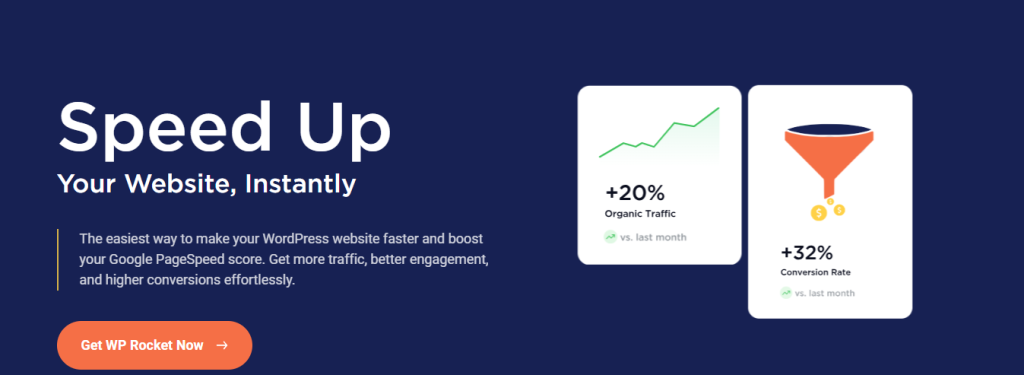
Simple, effective, and easy to use, WP Rocket is the high-end sports car of caching plugins. It is loaded with features that provide a significant performance gain, but it is still simple to use and can be up and running quickly.
Example: I didn’t have time to deal with settings on one of my business sites, so I moved to WordPress Rocket. The change was instant—my site was noticeably faster.
Key Features
- Caching for pages and browsers.
- Preloading cache.
- Minifying HTML, CSS, and JavaScript.
- Optimizing the database.
Drawbacks
- Price: The absence of a free version could be a drawback if you’re working with a limited budget.
- Media Optimization: Although WP Rocket provides features such as lazy loading, it lacks more sophisticated media optimization options like image compression.
Price
- Begins at $59/year.
Who Can Use This Plugin
Customers looking for an automatic caching plugin that is both robust and easy to use.
2. LiteSpeed Cache
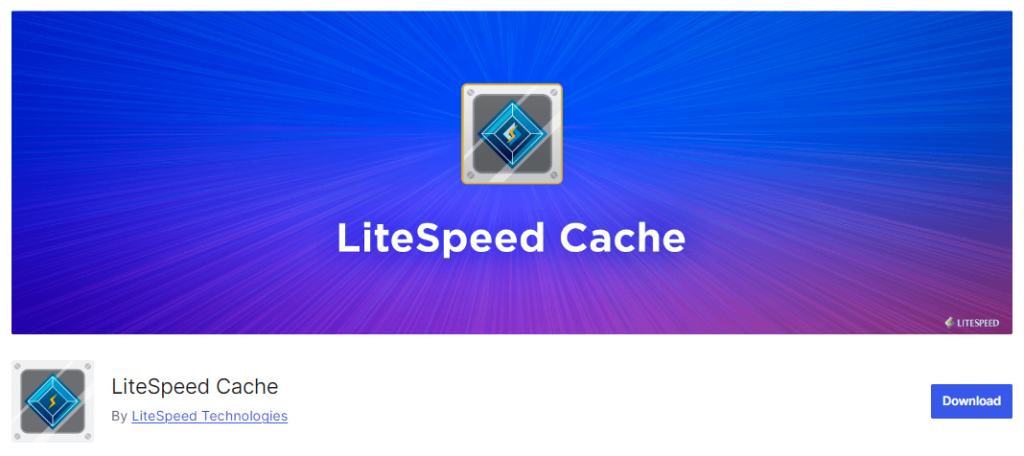
LiteSpeed Cache is tailored for websites hosted on LiteSpeed servers, but it is also compatible with other server types. Because, It provides server-level caching, users can benefit from quicker load times and more economical resource usage, particularly on heavily trafficked websites.
Example: Just to use this plugin, I moved one of my popular websites to a LiteSpeed server, and the outcomes were amazing. The load times were significantly reduced by the combination of server and plugin optimizations.
Key Features
- Caching at the server level.
- Complimentary QUIC.cloud CDN Cache.
- Minifying CSS, HTML, and JavaScript.
- Implementing lazy loading and optimizing PageSpeed scores.
Drawbacks
- Server Dependency: LiteSpeed Cache truly shines when paired with a LiteSpeed server, which may restrict its attractiveness for users on different hosting platforms.
- Complex Configuration: Although it offers robust features, some of the more advanced settings can be somewhat challenging to set up, particularly for those who aren’t well-versed in server-level caching.
Price
- Free to use.
Who Can Use This Plugin
People that use LiteSpeed servers to host their websites and are looking for a complete, high-performance caching solution.
3. W3 Total Cache

W3 Total Cache is an impressive tool that provides a wide range of features, including page caching, database caching, object caching, and much more. This cache plugin is incredibly versatile, strong, and feature-rich, akin to a Swiss Army knife.
Example: I remember being a little overwhelmed by all the settings when I first started using W3 Total Cache. All I needed was a bicycle, and it seemed like I was being given the controls of a plane. However, once I figured it out, the performance improvement was clear.
Key Features
- Various caching techniques (page, database, object).
- Minifying HTML, CSS, and JavaScript.
- Integration with Google PageSpeed Insights.
- Optimizing images with WebP support.
Drawbacks
- Complexity: For new users, the abundance of features may be overwhelming.
- There’s definitely a learning curve, and it’s quite easy to make mistakes in configuration if you’re not cautious.
- Preloading: In contrast to several other plugins, W3 Total Cache lacks a preloading feature right from the start.
Price
- Free version available.
- premium version begins at $99/year.
Who Can Use This Plugin
Developers and experienced users that require a highly customizable caching solution for sizable, popular websites.
4. WP Super Cache

The key to WordPress Super Cache is simple. This plugin, which was made by Automattic (the same company that created WordPress), is a fantastic option for beginners because of its user-friendly design and powerful functionality.
Example: WP Super Cache was used on a friend’s blog. She was looking for something easy to maintain and uncomplicated. Her site’s speed instantly improved after we quickly put it up.
Key Features
- Generates static HTML files from dynamic WordPress content.
- Offers both simple and advanced caching options.
- Includes built-in support for CDN integration.
- Regularly cleans up outdated cache files.
Drawbacks
- Limited Advanced Features: Although WP Super Cache is user-friendly, it doesn’t offer some of the advanced features that other caching plugins provide, which could be a drawback for more experienced users.
- Technical Terms: While it is straightforward to use, certain terms may be perplexing for complete beginners.
Price
- Free to use.
Who Can Use This Plugin
Users in the beginning and intermediate stages who seek an easy-to-use caching solution.
5. WP-Optimize
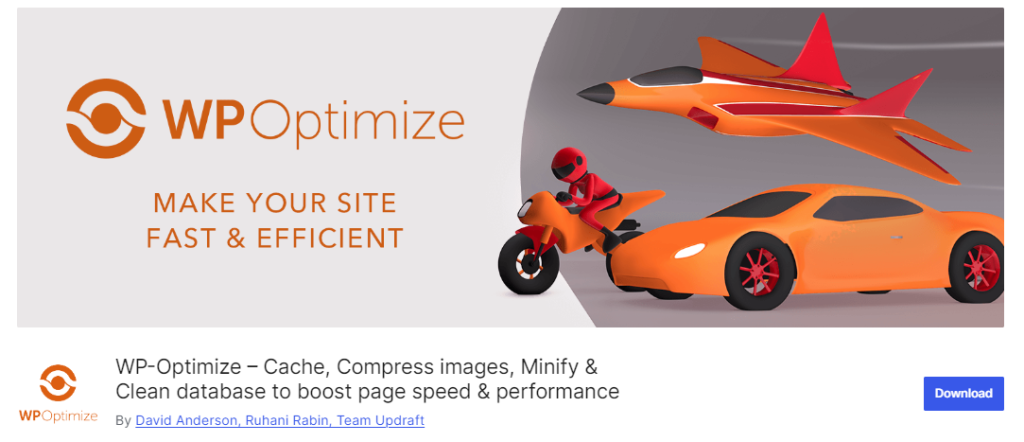
Beyond just caching, WP-Optimize provides a set of tools for database cleanup, picture compression, and code minification. It is an all-in-one solution that may assist you in maintaining the speed and efficiency of your website.
Example: I’ve applied WP-Optimize to websites that had trouble loading due to very large databases. After performing a few optimizations, the improvement was remarkable—much faster load times and a more streamlined site.
Key Features
- Cleaning up and optimizing the database • Compressing images.
- Caching static pages.
- Minifying HTML, CSS, and JavaScript.
Drawbacks
- Absence of Advanced Features: WP-Optimize does not offer certain advanced options such as “Remove Unused CSS” or “Delay JS,” which are found in other plugins and can significantly improve loading speeds.
- CDN Compatibility: It does not provide built-in support for various CDNs aside from Cloudflare, which could be a drawback if you are utilizing a different CDN service.
Price
- Free version available.
- premium version begins at $49/year.
Who Can Use This Plugin
Small to medium-sized websites that require picture compression, database cleanup, and caching to be managed by a comprehensive optimization solution.
6. WP Fastest Cache
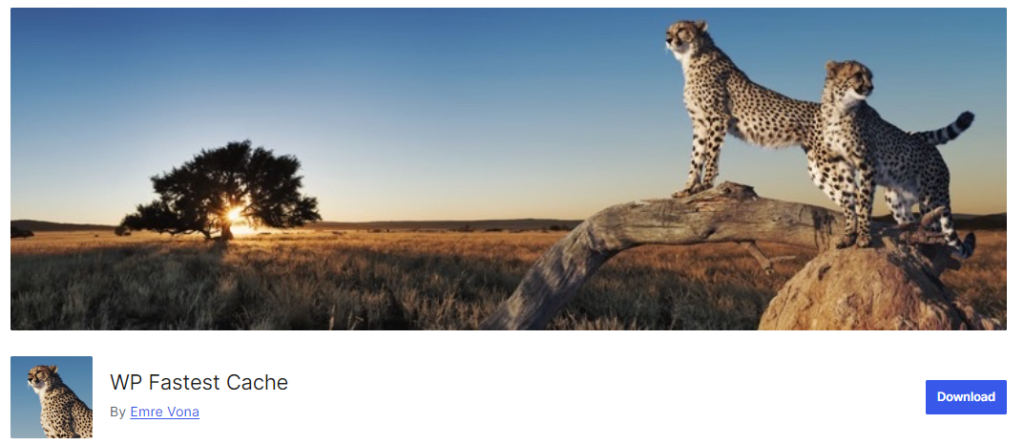
WP Fastest Cache is a feature-rich plugin that strikes a good combination between usability and powerful performance capabilities. For those looking for a reliable, “set it and forget it” solution, this is the plugin I suggest.
Example: WP Fastest Cache has been a huge success on the websites I’ve installed it on for clients. The installation is straightforward, and the performance boosts are immediately apparent.
Key Features
- GZIP compression
- Browser caching
- Cache preloading
- Minifying HTML and CSS
Drawbacks
- Limited Advanced Customization: Although WP Fastest Cache is easy to use, it doesn’t offer as many advanced customization options as plugins such as W3 Total Cache or WP Rocket.
- Free vs. Premium: Certain advanced features are only available in the premium version, which could be a drawback for users who are using the free plan.
Price
- Free version available.
- premium version begins at $49.99.
Who Can Use This Plugin
A simple, efficient caching solution for users of all skill levels.
7. Autoptimize
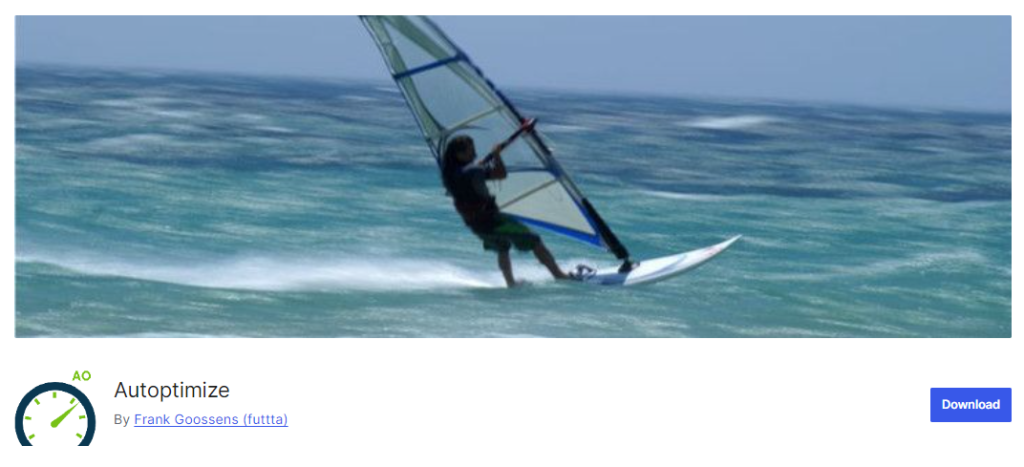
Rather than full-page caching, Autoptimize concentrates on optimizing the assets on your website, such as styles, scripts, and photos. It’s a simple front-end optimization tool that works well with other caching plugins to optimize the performance of your website.
Example: I’ve maximized the speed of my websites by using Autoptimize when used with other caching plugins. It’s similar to installing a turbocharger on a fast car—it gives you that additional boost.
Key Features
- Combines and minimizes scripts and styles.
- Implements lazy loading for images.
- Compresses HTML.
- Optimizes Google Fonts.
Drawbacks
- No Full-Page Caching: Autoptimize does not support full-page caching, so you’ll have to use it in conjunction with another plugin to achieve full performance optimization.
- Additional Plugins: To ensure thorough optimization, you may need to incorporate other plugins alongside Autoptimize, which could make your setup more complex.
Price
- Free version available.
- premium version begins at 11.99 €/month.
Who Can Use This Plugin
Users who want to maximize the front-end performance of their website, especially in combination with another caching plugin.
Wrapping Up: Which Caching Plugin is Right for You?
Selecting the best caching plugin may require some careful consideration of your needs, technical expertise, and financial constraints. To assist you in selecting the best option, let me quickly recap:
- Wp Rocket: Perfect for users seeking robust functionality in an easy- to- use package.
- LiteSpeed Cache: The best option for high-performance server-level caching for websites hosted on LiteSpeed servers.
- W3 Total Cache: Ideal for professionals and sizable websites requiring a highly adjustable caching system.
- WP Super Cache: Ideal for beginners and small-to medium-sized websites in need of a dependable and easy-to-use caching solution.
- WP-Optimize: Ideal for small to medium-sized websites in need of a multifunctional solution for picturecompression, database cleanup, and caching.
- Wp Fastest Cache: A well-rounded option for users of all skill levels seeking an easy-to-use yet efficient caching system.
- Autoptimize: Excellent for optimizing the front end, particularly when paired with another cache plugin.
What caching plugin for WordPress is your favorite, then? Have any of the ones on this list caused you any problems? Please feel free to share your experiences in the comments section below; your experiences might just assist someone else in choosing the best one for their site.
A quicker website goes beyond just technical specifications; it’s also about giving users a better experience, retaining their interest, and assisting in the growth of your website. Thank you!